Get Started
Benefits for Space Token Holders (SPACE Bonuses):
→ Up to +100% on Roll Games Rewards
→ Up to +100% on Shortlinks Rewards
→ Up to -20% Discount on Every Gift Cards Purchases
→ Free automatic membership upgrades (Silver, Gold, Platinum)
Get SPACE bonus details:
SPACE BonusesBenefits for Space Token Liquidity Providers (SPACE LP Bonuses):
→ Up to +100% on Autoclaim Rewards
→ Up to +50% on Staking Rewards!
→ Up to +25% on Surveys and Offers tasks Rewards
Get SPACE LP bonus details:
SPACE LP bonusesFirstly, you need to have a Final Autoclaim account and Web3 Wallet Extension installed in your browser.
We recommend using Rabby.io wallet since that's probably the most secure and the user experience is great.
This table contains a list of compatible Web3 Wallets that you can use to buy and hold your SPACE and SPACE LP:
Once your web3 wallet is ready, you can start buying some SPACE. Space Token can be bought in many places, depending on which network you want to use.
Below, you can get details about the different networks where SPACE is deployed, and the links that show Space Token Contracts details on explorers.
We recommend buying SPACE on SpaceSwap for a smoother experience. SpaceSwap is the official website for swapping Space Token. SpaceSwap is compatible with over 50 blockchain networks, including the ones compatible with SPACE.
Here is a list of links to buy SPACE on SpaceSwap, depending on your favorite network:
Step-by-Step Guide to Buy SPACE Using SpaceSwap:
Connect Your Wallet: Click on the '
Connect Wallet' button to link your wallet to SpaceSwap.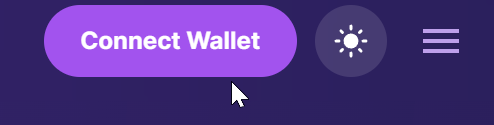
Prepare to Swap: Enter the amount of coin you wish to swap for SPACE.
Execute the Trade: Once you have entered the desired amount and are ready to proceed, click on the '
Exchange' button to initiate the swap.
At this step, you are finally a Space Token holder!
Once you have SPACE in your Web3 wallet:
Log in to your Final Autoclaim Account
Go to the Space Bonuses Page
Find the
Link Space WalletbuttonSelect the wallet that you will link; it must be the wallet that contains your SPACE
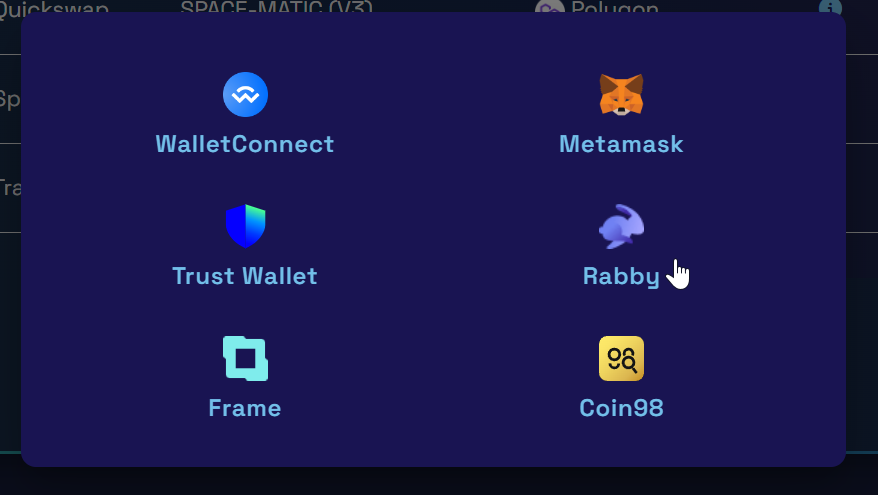
Allow the connection to Final Autoclaim
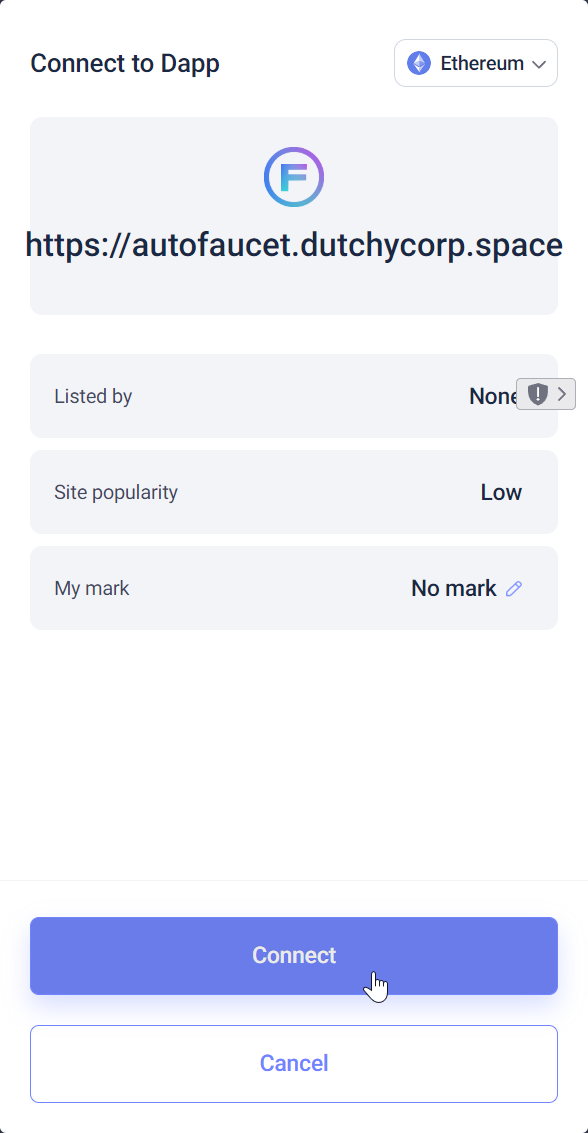
Sign the message shown on your Web3 Wallet to authenticate your wallet
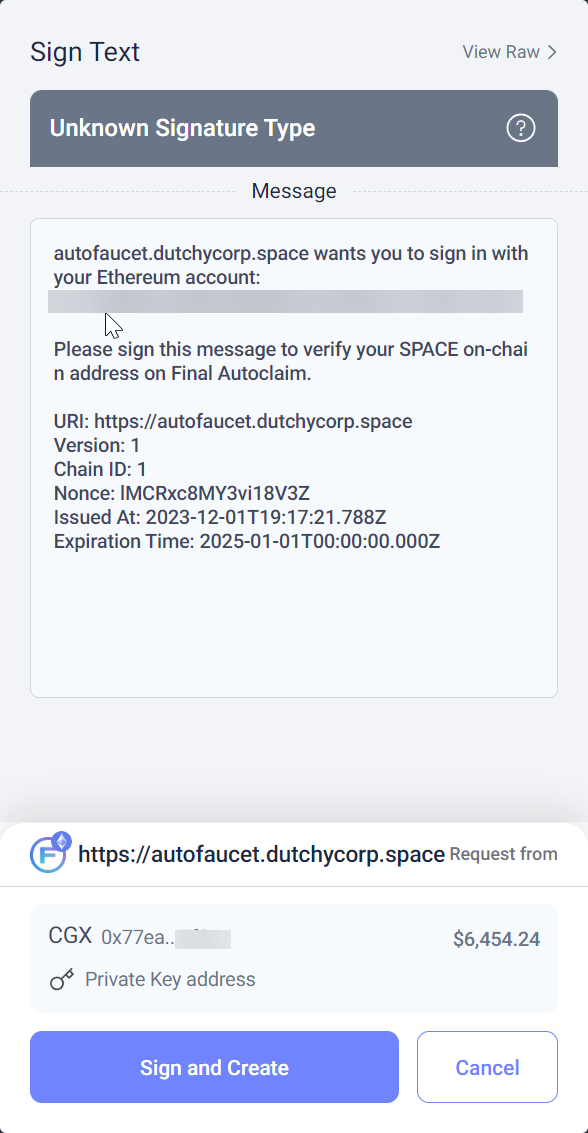
At this point, the system will automatically detect the SPACE amount contained in your wallet across the different networks, and if this amount is higher than 200, you will instantly get the Space Bonuses activated!

Last updated